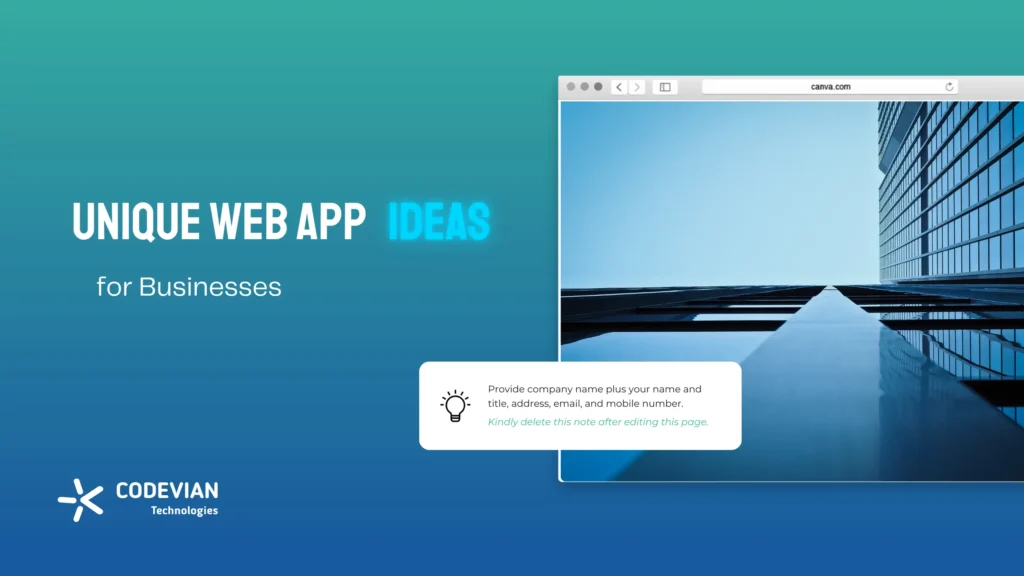Angular 17 has been released with many new features and improvements added to the existing features. As a leading tool for building dynamic web applications, it includes performance enhancements, simplified state management, and improved server-side rendering (SSR). For front-end developers, software engineers, and tech leads, getting up to speed with the latest Angular version will enhance outcomes.
These enhancements are particularly useful in large-scale uses where efficiency in rendering is critical. Builders can expect to see lower Time to Interactive (TTI) and higher scores in Core Web Vitals, both of which contribute to an ideal user experience and search engine optimization (SEO).
From incredible performance improvements to the addition of Signals and enhanced Server-Side Rendering (SSR), Angular 17 features are aimed at simplifying workflows and productivity.
Whether you’re upgrading an existing application or building one from scratch, the current version of Angular delivers improved performance and more efficient workflows.
Looking to elevate your Angular 17 Projects? Explore our Angular Development Services now!
Coming back to the blog- Here’s why you should upgrade and how the latest enhancements can change your development process.
Angular 17: Key Features and Updates
Built-in Flow Control
Angular 17 now has a new block template syntax that enhances developer experience by providing robust capabilities through simple, declarative APIs. This new syntax, supported by the Angular compiler, also allows for improved control flow, as well as assists with lazy-loading and overall performance.
In-depth user studies suggest that some of the common challenges that developers, even experienced developers, were having were similar with ‘ngIf’, ‘ngSwitch’, and ‘ngFor’. So, after considering the evidence, we felt this change was necessary.
Performance Enhancements
Angular 17 brings major performance improvements. More efficient rendering, better memory handling, and improved lazy loading processes all add up to perceptible performance improvements. The latest Angular version, compared to Angular 16 features, loads faster and more efficiently, with resources better optimized for use, resulting in snappier and more responsive applications.
It ensures extraordinary performance improvements thanks to the optimization of its rendering engine capabilities and the addition of lazy loading capabilities.
Modules are only loaded as needed, with three different loading strategies that can reduce load times by 30% at maximum. The rendering improvements reduce load times in Angular while ensuring applications load faster and use the least amount of resources.
Modules are loaded only when they are needed, and there are three separate ways that this is implemented:
- import() function – Dynamically loads modules only when the code requires them and reduces initial bundle size.
- Standalone Components – Gets rid of NgModules, which allows for faster and more modular development.
- loadChildren – Lazy loads feature modules using routing-based loading configurations.
Pro tip- Check your app for redundant dependence to get the best out of Angular 17‘s lazy loading feature.
For companies, this means increased rates of engagement and a smooth user experience.
Angular Signals
A highlight Angular 17 feature is Signals- a new reactive state management system. Signals make it easier for components to respond to state changes without the complexities of earlier state management systems.
Application state can be managed more predictably and easily with Signals. This means cleaner code, easier debugging, and quicker updates. Signals provide instantaneous reactivity, unlike the old observables, reducing latency and resource usage.
Take an e-commerce app where product stock requires real-time updates. Signals offer a smooth means of synchronizing state changes between components, presenting accurate data.
Example:
console.log( 'Code is Poetry' );
Why should you use Signal?
- More predictable app behavior
- Faster rendering with fewer updates
- Less complexity of state management
Improved Hydration and Server-Side Rendering (SSR)
According to a report from Think with Google, 53% of users leave a mobile website that did not load within 3 seconds.
Angular 17 elevates Server-Side Rendering to new heights, offering improved hydration. Hydration allows server-rendered HTML to become interactive quickly on the client side, leading to an excellent user experience and minimal load times.
Before Angular 17 | After Angular 17 |
The hydration process was complicated, and there could be mismatches between server-side and client-side content. | Hydration strategies that optimize for rendering before interactivity significantly narrow this gap. |
First-contentful paint could be slow, and you might have to wait before interactivity | Faster page loads and smoother page transitions increase satisfaction for the end user. |
Improved SEO is the natural byproduct of these features as search engines can sufficiently crawl and index your content. Users have faster first-page loads, which is helpful for any eCommerce site, for news sites, and for apps that have a rich presence of content. In addition to that, the latest Angular version now has pre-rendering support built-in, which allows you to run even less JavaScript on the client side, improving your Core Web Vitals scores even more, and thus improving performance and ultimately search rankings.
Businesses that rely on search engine visibility can benefit significantly from Angular 17 features, such as Server-Side Rendering.
Why does this matter?
- To provide website owners with SEO-related benefits
- To create an improved user experience by loading content faster for users
- To be more efficient by decreasing JavaScript execution at the client
For example:
console.log( 'Code is Poetry' );
Other Noteworthy Upgrades
- Angular CLI:
With all-around enhanced error visibility and build speed, Angular CLI is, in many ways, more developer-friendly.
- Syntax Improvements:
Angular 17 optimizes dependency injection to make using the framework less verbose.
Example:
console.log( 'Code is Poetry' );
Angular Development Services For All Your Needs
Leverage the latest Angular technology for Fast & Scalable solutions
Providing innovative solutions for a robust digital presence
Why Do These Features Matter?
The Angular 17 features have real-world implications for both companies and developers. Developers have reduced code complexity, quicker rendering, and enhanced state management through Signals. For companies, this translates to delivering quicker, more responsive apps that keep users active.
For developers, these releases translate into developing apps that are more efficient, scalable, and maintainable. Signals feature a streamlined workflow, while SSR improvements enhance user experiences.
For companies, the current version of Angular brings:
- Less time and expense spent on development cycles
- Better UX, driving higher levels of engagement
- Better search engine optimization through optimized
At Codevian, we’re always on the lookout for tech revolutionaries! If you are one of them, we’d love to have you on our team!
How to Upgrade to Angular 17
Upgrading to the latest Angular version is pretty easy.
Follow the steps below:
1. Update your Angular CLI
console.log( 'Code is Poetry' );
2. Confirm dependencies- Use ng update to check which dependencies require updates
3. Update the app- Execute ng update @angular/core @angular/cli to update Angular and CLI dependencies
4. Test the final application thoroughly- Verify compatibility issues for the application and resolve errors before availability
Note- If you want detailed instructions, you can check out the official angular documentation for your reference.
Furthermore, if you want to enhance your application’s overall performance, explore how Angular Development Outsourcing can help you!
Found the best idea for your next project?
Now let’s develop your app! Whether you plan to create a small and simple app like a to-do list or a complex app that hasn’t been made yet, we are here 🙂
Final Thoughts
Angular 17 is a landmark release packed with new features that enable developers to create faster and more efficient applications. Ranging from performance enhancements and SSR updates to Signals for easy state management, it boasts a range of features to boost your web development. Embrace these new features and remain ahead in the tech scene by updating to the latest version of Angular.
We would love to hear how these updates improve your development experience!