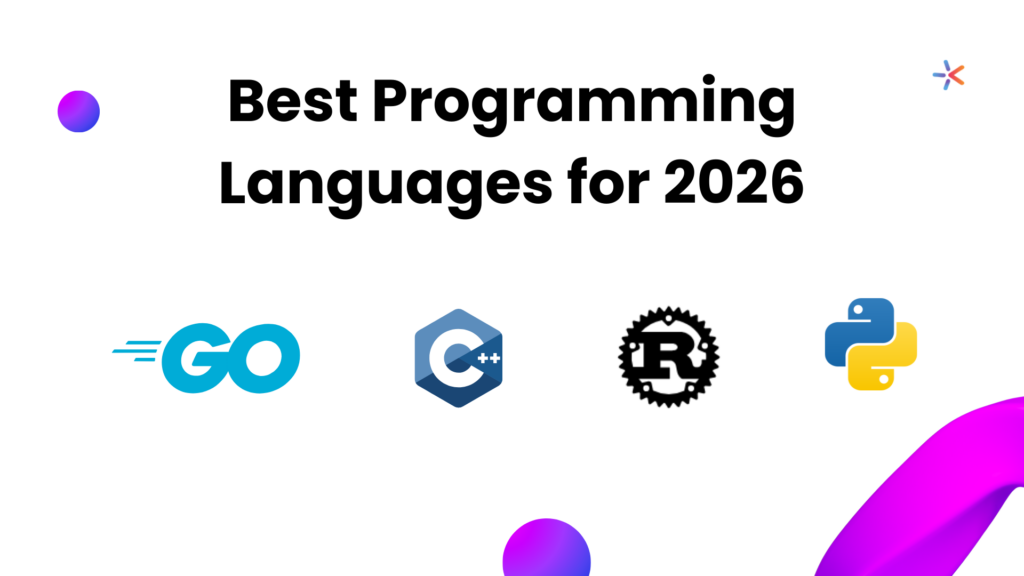Salesforce prides itself on keeping your business up and running, boasting an uptime record of 99.9%.
That means less downtime for you and more time closing deals and keeping customers happy. But even the most reliable systems can experience occasional hiccups — What happens during that 0.1% downtime?
This comprehensive guide will equip you with the knowledge to sail a Salesforce outage like a pro. We’ll cover everything related to the Salesforce downtime including
- Types of outage
- How to check salesforce status
- How to prepare your business to minimize disruptions
- Analysis of Salesforce’s incident in September 2023 (interested readers can jump directly by clicking)
And yes, don’t worry if you’re not prepared. Our Salesforce development services can help you create a plan to handle downtime and minimize its impact. Let’s dive in and ensure your business stays on track, even if Salesforce hits a temporary roadblock.
Types of Salesforce Outage or Downtime
In today’s 24/7 business world, any downtime on your software can be a problem. When it comes to Salesforce, there are two main types of outages to be aware of:
1. Planned Downtime (Maintenance)
You can think of the planned downtime like getting your car serviced. It will be inconvenient to be without it, but it’s necessary for keeping things running smoothly.
Salesforce schedules maintenance to perform upgrades, checks, and repairs on the system. This ensures your data stays safe and secure, and the platform keeps functioning at its best.
Examples of Planned downtime include:
- System Upgrades
- The system checks to identify and fix potential issues.
- Database Maintenance
- Hardware Upgrades
- Bug Fixes
How to know about Salesforce planned maintenance?
If you’re using Salesforce, they will notify you in advance about upcoming maintenance schedules, so you can plan your work around them. In rare cases, Salesforce may adjust the schedule sometimes, but they’ll keep you informed.
2. Unplanned Downtime (Outages)
In contrast to our car example in the above section, you can think of an unplanned downtime like a sudden flat tyre — it is unexpected and can be frustrating if you’re not prepared for it. These outages can happen due to system malfunctions, natural disasters, or even cyberattacks.
It’s worth noting that, unlike planned downtime, you won’t get a warning about unplanned outages. This can disrupt your workflow and cause delays.
Examples of unplanned outages include:
- System Failure
- Power Outage
- Network Issue
- Natural Disaster
- Cyberattack
- Software Bug
- Third-Party Service Disruption
- Unintentional Human Error
Even though Salesforce tries its best to avoid downtime and keep your data secure, unexpected outages can still happen.
Fun fact:
Considering Salesforce has 99.9% availability, it has a downtime of 1.44 minutes per day or 8.77 hours downtime per year.
How to Check Salesforce Status?
Ever wonder if Salesforce is experiencing any technical difficulties? Well, there’s a handy tool to keep you informed!
If you’re looking for a “ Salesforce Down Detector” it’s best to head over to their official Salesforce Trust Status website for all things related to Salesforce service status.
Here’s what you can find on the Salesforce Trust Status website:
- Current Status: See if there are any ongoing incidents affecting Salesforce services.
- Recent Instances: Check the status of your specific Salesforce instance.
- Maintenance: Check the schedule for upcoming maintenance windows that might cause temporary downtime.
- Past Incidents: Learn about any resolved issues that may have impacted you previously.
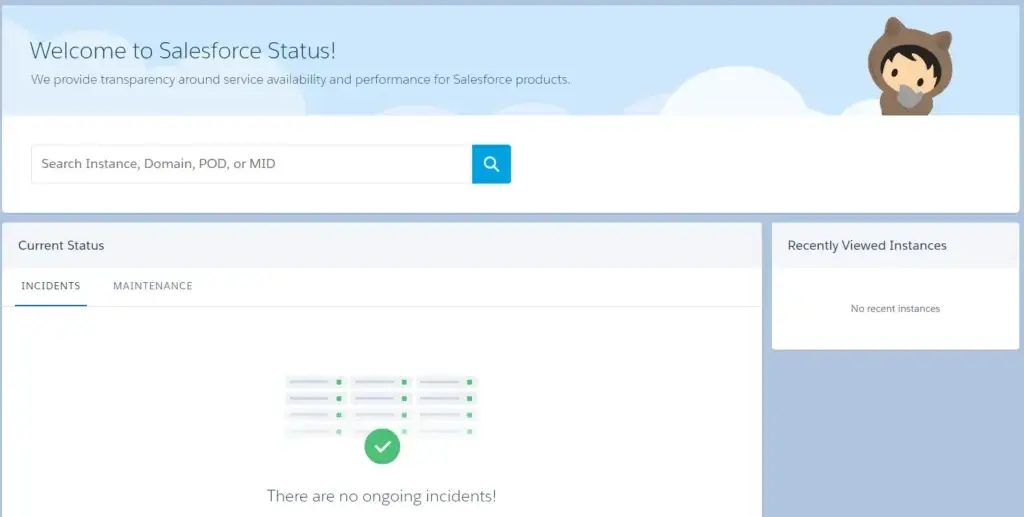
By checking the Salesforce Trust Status website regularly, you can stay on top of any potential service disruptions and plan your work accordingly.
Looking for Salesforce Development?
We can help! Whether you want to develop a Salesforce app or integrate Salesforce into your existing business processes – we are here with 360° Salesforce solutions.
What is the Salesforce Known Issues Site?
It’s not always a Salesforce outage —- If you feel like Salesforce is slow or you are facing an outage, there could be a possibility of a technical issue or a bug. That’s why we have the Salesforce Known Issues site which is a central location to find out about bugs or glitches in Salesforce that other users have encountered.
The Salesforce Known Issue site is complementary to the Salesforce Trust Status and together they will help you provide transparency into bugs and system downtime.
Here are some of its features:
- Known Issues is a website where Salesforce openly shares information about bugs (software defects) they’ve identified in the platform.
- You can search for specific issues you might be facing and see if it’s a known problem with a potential workaround. This saves you time from contacting support.
- It’s different from the Salesforce Trust website, which focuses on outages and server issues.
As of the recent update in September 2023, the salesforce known issues site got an update. Here’s an overview of that:
- Easier Search: You can find relevant bugs faster with new filters and keyword searches.
- Clearer Information: You can see easy-to-read details about each issue, including when it was discovered and the latest updates.
- Customized Alerts: In your Trailblazer account, choose to receive email updates only for issues that affect you, so you don’t get overloaded with messages.
- Improved Tracking: You can keep a list of the known issues you’ve encountered for easy reference.
Salesforce SLA Agreement and What it Means for Outage?
Salesforce doesn’t offer a standard Service Level Agreement (SLA) for uptime, but rather a “Master Subscription Agreement” Instead, their approach focuses on “commercially reasonable efforts” to plan all the maintenance downtime. In short, Salesforce doesn’t guarantee zero downtime, even though their uptime is high (99.9%). This means you could experience outages for several hours a year.
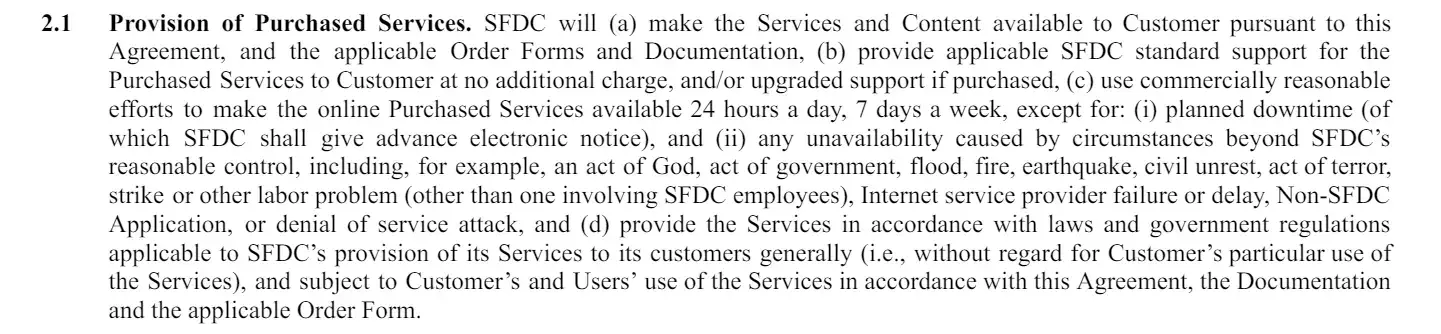
Did you know?
Salesforce’s Master Subscription Agreement also mentions free services to the users (not the free trial).
Impact of Salesforce Downtime on Business
Salesforce downtime is a big problem if your business is dependent on it. It can cause disruptions across your entire organization. Here are some ways it can impact your business:
- Loss of Productivity: Your team might be stuck waiting for the system to come back online, putting a halt to critical tasks and sales opportunities.
- Communication Delays: Communicating with customers and colleagues becomes difficult if you can’t access essential data or features in Salesforce. This can lead to missed deadlines.
- Revenue Loss: Downtime during peak business hours can mean lost sales opportunities, especially for businesses that rely heavily on online transactions.
- Data Security Concerns: While uncommon, prolonged outages can raise concerns about data security.
- Customer Dissatisfaction: Downtime can lead to frustrated customers if they can’t access their accounts or get the support they need. This can damage your brand reputation.
- Employee Morale: Downtime can disrupt workflows and leave employees feeling unproductive and frustrated.
Take a look at the NA14 incident in May 2016:
- The first outage happened for 2 hours on May 9th 2016.
- The second outage happened on May 10th for about 17 hours and service was restored in read-only mode on 11th May 2016.
- The affected system continued to work in a degraded state and it went back to fully functional at 7:30 p.m. on May 15, 2016
How to Prepare for Salesforce Downtime?
Even though Salesforce aims for near-perfect uptime, unexpected outages can still occur. It’s best if you are prepared so you can minimize the impact on your business:
1. Analyze How a Salesforce Outage May Affect You
Think about how your team uses Salesforce daily and asses these questions
- Which features are critical for your operations?
- Are there tasks that can’t be done without access to the platform?
Pinpointing these areas will help you prioritize during downtime.
2. Formulate a Downtime Plan
- You can start by figuring out which tasks need immediate access to Salesforce. Try to schedule them during uptime if you can.
- It’s also a good idea to come up with a plan for handling downtime, especially for important tasks.
- Think about whether some tasks can be done offline using temporary solutions. For example, you could use paper forms or spreadsheets to capture essential data until Salesforce is back up and running.
3. Backup Your Data Regularly
Regularly backing up your Salesforce data ensures you don’t lose valuable information during an outage. Salesforce offers data backup options, or you can explore third-party solutions.
4. Stay Alert for Outages
Keep an eye on the Salesforce Trust website for updates on system performance and service disruptions. Signing up for notifications can alert you if an outage occurs.
By taking these steps, you can minimize disruptions and keep your business running smoothly even if Salesforce experiences downtime.
Although planning for a downtime may seem easy, the execution can be complex and that’s where Codevian can help.
How We Can Help You Prepare for a Salesforce Outage?
Even with Salesforce’s impressive uptime record, outages can still happen. But fear not, we can be your lifeline during these times:
- Downtime Preparation
Our experts can help you identify critical tasks and data in Salesforce. We’ll then work with you to develop a plan B for handling these tasks offline during an outage to minimize disruptions.
- Data Backup & Recovery
Data loss is a worry during outages. We can help you establish a data backup strategy and ensure your information is safe and recoverable.
- Business Continuity Planning
We can work with you to create a comprehensive business continuity plan that outlines steps to take during a Salesforce outage. This plan will help your team stay productive and minimize the impact on your business.
- Alternative Solutions Exploration
We can explore potential temporary solutions, like integrating third-party tools or creating offline data capture forms, to keep your business running smoothly if there’s downtime.
- Post-Outage Recovery
Once Salesforce is back online, we can assist with data recovery and system checks to ensure everything is functioning properly.
Final Thoughts
In summary, Salesforce is great for your business, boasting a 99.9% uptime record. But even the best systems can have issues. Our guide helps you handle Salesforce outages like a pro, covering types of outages, checking status, and preparation tips. Remember, downtime can affect productivity, communication, revenue, and customer satisfaction. With Codevian’s help, you can handle Salesforce outages confidently, knowing you have a plan to keep your business running smoothly.
Salesforce September 20, 2023 Outage Analysis
On September 20th, 2023, Salesforce customers couldn’t log in to the site. While users raised the alarm, Salesforce was already working to fix the issue behind the scenes. Here is a summary of the incident.
What Happened
- On September 20th, 2023, a security update caused an unintended disruption to Salesforce services.
- Some customers were unable to log in or access various Salesforce products, including Commerce Cloud, MuleSoft, Tableau, and Marketing Cloud.
- The disruption lasted between 2-4 hours for most services, with MuleSoft and Tableau taking longer to recover.
Cause of the Disruption
- A security policy change accidentally blocked access to essential resources beyond its intended scope.
- The change wasn’t properly reviewed or tested, leading to a wider impact.
What Salesforce is Doing to Prevent This From Happening Again?
- They have added extra checks (senior engineers) to review any changes that could cause problems.
- Rolling out updates more cautiously, step-by-step, to avoid issues.
- Addressing specific bugs in the system, like the one affecting Tableau.
- Improving Resources in some areas to handle more traffic without crashing.
- Automating future updates to make them smoother.
- Implementing better monitoring tools to catch problems with updates faster.
- They’re currently testing improvements to the core system of MuleSoft CloudHub. These improvements will be rolled out gradually till April 2024 to minimize any issues (Currently, this is still in progress)
Frequently Asked Questions
What to do when Salesforce is down?
Go to the Salesforce Trust Status website to see if there’s a known outage.
If it’s a planned outage, wait it out and refer to any communication from Salesforce about the expected downtime duration. If it’s unplanned, focus on tasks that don’t require Salesforce or use alternative solutions (paper forms, spreadsheets).
How to check if Salesforce is down?
Visit the Salesforce Trust website. This site shows the current service status and any ongoing disruptions. You can also check social media platforms like Twitter for updates from Salesforce or user reports.
Are Salesforce Outages Common?
Salesforce strives for near-perfect uptime, but occasional outages can occur. They are uncommon, but not impossible.
What is Salesforce uptime SLA (service level agreement)?
Salesforce doesn’t have a traditional SLA with a guaranteed uptime percentage. However, they commit to “commercially reasonable efforts” to keep the platform available 24/7. You can read more about their Main Service Agreement here.