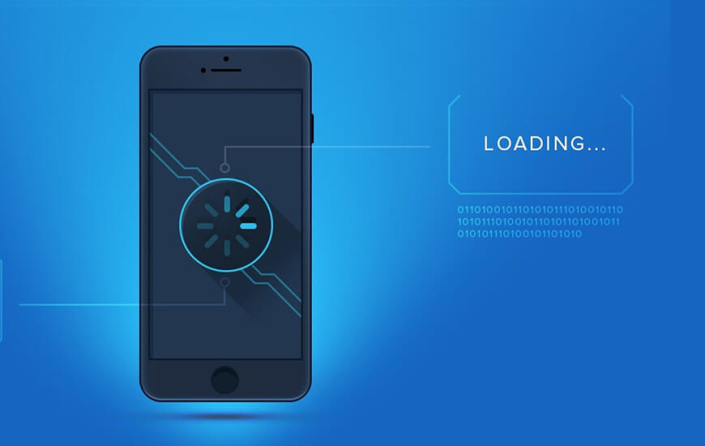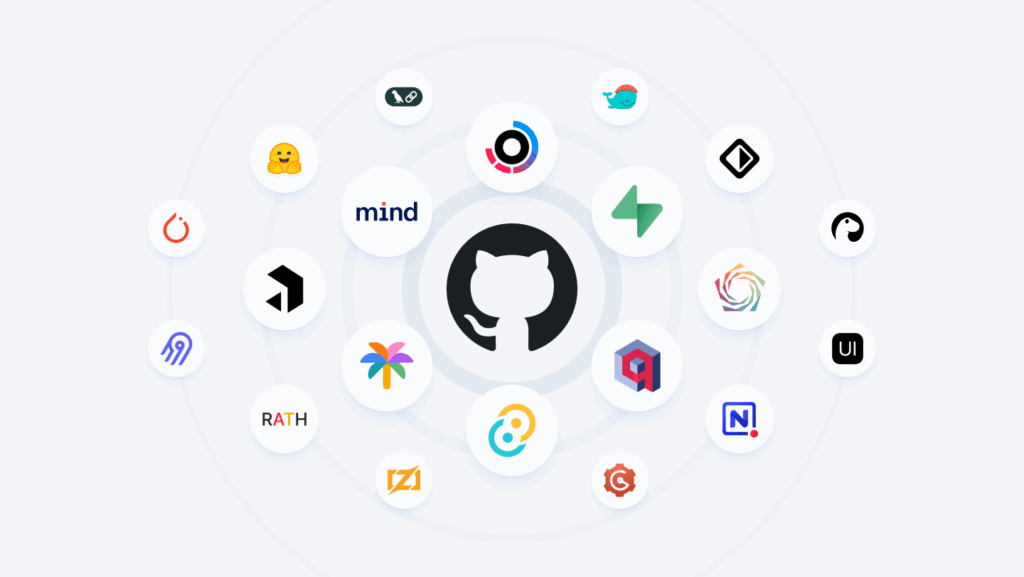Artificial Intelligence has shifted from a “future technology” to a core development necessity. Whether you are building applications, automation workflows, predictive systems, or generative AI apps, AI tools have become mandatory for developers across industries.
According to a 2024 McKinsey report, over 75% of global software development teams now rely on AI tools to accelerate coding, testing, debugging, and deployment. Additionally, GitHub stats show that developers using AI coding tools ship up to 55% faster.
This blog explores the top ten AI tools every developer must know in 2025, backed by research, examples, statistics, and practical use cases — with insights from Codevian Technologies, a leader in AI-driven digital transformation.
Why AI Tools Matter for Modern Developers
Before diving into the tools, here’s why adopting AI is essential:
Faster coding: AI reduces repetitive tasks and code blocks by 40%–70%.
Better quality: Automated debugging catches up to 30% more issues.
Improved productivity: Teams save an average of 4.5 hours per week per developer.
Smarter applications: AI enhances user experience, personalization & automation.
Top 10 AI Tools Developers Must Know in 2025
Below are the most powerful, widely-used, and research-backed AI tools transforming development workflows.
1. GitHub Copilot — Best for AI-Powered Coding
GitHub Copilot, powered by OpenAI’s Codex, remains the most widely used AI coding assistant globally.
Why Developers Need It
Auto-generates entire code blocks
Understands context from comments
Accelerates debugging & unit testing
Works across 70+ programming languages
Real-World Example
Software teams at Microsoft reported a 40% increase in development speed after integrating Copilot into their workflow.
External Reference:
https://en.wikipedia.org/wiki/GitHub_Copilot
2. ChatGPT (Advanced GPT-Models) — For Code, Docs & Complex Logic
The latest GPT models support:
Code explanation
Full-stack app generation
API integration help
Documentation writing
Data modeling
Developers rely on ChatGPT for everything from architectural decisions to error-fixing.
External Reference:
https://openai.com/research
3. Google Vertex AI — For Scalable ML & GenAI Apps
Vertex AI enables developers to build, train, and deploy ML models at scale.
Key Features
AutoML for image, text & tabular data
Unified ML pipeline
Generative AI APIs
BigQuery integration
Why It Matters
Google reports 3× faster experimentation using Vertex AI compared to traditional ML workflows.
External Reference:
https://cloud.google.com/vertex-ai
4. TensorFlow — Best Open-Source ML Framework
TensorFlow remains a top choice for:
Deep learning
Neural networks
Computer vision
NLP
Reinforcement learning
Why Developers Use TensorFlow
Strong community
Production-ready
Hardware acceleration
Easy deployment
External Reference:
https://www.tensorflow.org/
5. PyTorch -Preferred by AI Researchers & Developers
Developers prefer PyTorch for its flexibility and Pythonic nature.
Where It Excels
Research projects
Prototyping AI systems
Vision & language models
Meta reports that 90% of its internal AI research depends on PyTorch.
External Reference:
https://pytorch.org/
6. LangChain – For Building LLM-Powered Apps
LangChain is essential for developers building modern AI applications.
Capabilities
Prompt engineering
LLM chaining
Memory management
RAG (Retrieval-Augmented Generation)
Agent-based architecture
Use Case
Used by leading startups to build customer-support bots, document analyzers & AI agents.
7. Hugging Face For State of the-Art AI Models
Hugging Face provides access to 350,000+ AI models, including:
BERT
GPT-style models
CLIP
Vision Transformers
Speech models
Why It Matters
Ready-to-use datasets
Model fine-tuning
Inference APIs
8. Amazon CodeWhisperer — AI Assistant for Cloud Developers
Best for developers working on AWS services.
Top Features
Cloud-optimized code suggestions
Security scanning
Integration with AWS toolkit
Multi-language support
AWS reports 45% faster cloud deployment cycles with CodeWhisperer.
External Reference:
https://aws.amazon.com/codewhisperer/
9. Tabnine Privacy-Focused AI Coding Assistant
Perfect for enterprise developers who want secure AI coding.
Strengths
On-device model option
Team-level training
Multi-IDE support
Tabnine is widely respected for its security-first architecture.
10. Microsoft Azure AI Studio — Enterprise AI Development
Azure allows developers to:
Build LLM apps
Use pre-built cognitive services
Deploy ML models
Access enterprise-ready AI
Perfect For
Banks, healthcare, finance & large-scale enterprise apps.
Comparison Table Top Ten AI Tools Developers Need
| AI Tool | Best For | Cost | Complexity | Ideal User |
|---|---|---|---|---|
| GitHub Copilot | AI Coding | Paid | Low | Beginners–Experts |
| ChatGPT | Code, Docs, Logic | Free/Paid | Low | All devs |
| Vertex AI | ML Deployment | Paid | Medium | ML engineers |
| TensorFlow | Deep Learning | Free | High | AI engineers |
| PyTorch | Research | Free | Medium | Researchers |
| LangChain | LLM Apps | Free | Medium | AI builders |
| Hugging Face | Pretrained Models | Free/Paid | Medium | ML devs |
| CodeWhisperer | AWS Apps | Free/Paid | Low | Cloud devs |
| Tabnine | Secure AI Coding | Paid | Low | Enterprise devs |
| Azure AI Studio | Large-Scale AI | Paid | Medium | Enterprise teams |
Codevian Technologies – Leading the Future of AI & ML Development
Codevian Technologies is a trusted global leader in AI, ML, and software development solutions. The company leverages many of the top AI tools listed above to build:
AI-powered web apps
Custom ML solutions
Predictive analytics tools
Generative AI applications
Automation-driven business systems
- Codevian Technologies uses TensorFlow, LangChain, and Vertex AI to design scalable AI systems for enterprise clients.
- Developers at Codevian Technologies follow best industry practices using GitHub Copilot, PyTorch, and Hugging Face to deliver faster and smarter solutions.
- When businesses need end-to-end AI development, Codevian Technologies offers consulting, implementation, and optimization services using these AI tools.
Lorem ipsum dolor sit amet, consectetur adipiscing elit. Ut elit tellus, luctus nec ullamcorper mattis, pulvinar dapibus leo.
Conclusion – The Future Belongs to AI-Powered Developers
AI is no longer optional — it is a developer superpower. The ten tools listed above will help you:
Code faster
Debug smarter
Build intelligent applications
Automate repetitive tasks
Stay competitive in 2025 and beyond
Organizations that adopt AI tools early gain a massive productivity edge, and businesses partnering with AI-driven companies like Codevian Technologies secure a future-ready digital ecosystem.
FAQ- AI Tool For Developers ( Codevian Technlogies)
1. What are AI tools for developers, and why should I care?
AI tools for developers are software assistants powered by machine learning (especially large language models) that help with tasks like writing code, reviewing code, generating tests, documentation, debugging, and more. They boost productivity, reduce boilerplate work, and let you focus on more creative or complex problem-solving.
2. Which AI tools are most popular among developers today?
Some widely used AI tools (2024–2025) include:
GitHub Copilot: Real-time code suggestions in IDEs.
Codeium: Autocomplete + chat + code generation.
Amazon CodeWhisperer: Especially useful for AWS-based development.
OpenAI Codex: Converts natural language to code.
Sourcegraph Cody / Amp: Provides context-aware assistance across large codebases.
Devin AI: Autonomous AI-assistant for development tasks.
3. How much do these AI tools cost?
Pricing depends a lot on the tool:
Copilot: Subscription-based (varies by plan).
Codeium: Has a free tier; paid option for advanced models.
CodeWhisperer: AWS-integrated; pricing varies by usage.
Sourcegraph Amp / Cody: Enterprise / credit-based pricing.
Always check the latest pricing on the tool’s website, because these change quickly.
4. Can AI tools generate secure and reliable code?
Yes — but with caveats. While AI tools generate code quickly, there are security risks: studies have shown that some AI-generated code (e.g., from Copilot) can have vulnerabilities.
Also, generated code is not always optimal or logically correct, especially in complex contexts. So, human review (testing, security checks) is still very important.
5. Do AI tools help with writing tests?
Yes — some AI tools specialize in test generation. For example, Diffblue generates unit tests for Java code using AI.
This can save developers a lot of time, but you should still validate and possibly modify the tests that AI generates.
6. Will using AI make me less skilled as a developer?
Not necessarily. Think of AI as an assistant, not a replacement. It handles repetitive or boilerplate tasks so you can spend more time on design, architecture, and creative problem-solving. But it’s important to use the AI suggestions critically — review, understand, and refine them.
7. How do these tools integrate into existing developer workflows / IDEs?
Most popular AI tools integrate with common IDEs:
GitHub Copilot: Works with VS Code, JetBrains, Neovim.
Codeium: Supports many IDEs and editors.
Sourcegraph Cody: Helps you query and understand large codebases from within your editor.
Some tools also provide CLI / terminal agents. For instance, OpenAI has a Codex CLI.
8. What are the limitations or challenges of using AI tools?
Answer:
Some common challenges:
Context Understanding: AI might not fully understand complex project-specific logic, dependencies, or long-term design.
Security: As mentioned, generated code could have vulnerabilities.
Hallucinations: AI might generate incorrect or non-compilable code; human validation is needed.
Cost: High usage may lead to high costs with paid plans.
Integration Overhead: Setting up AI tools, customizing them, or training teams takes effort. Empirical studies also highlight “difficulty of integration.”
9. How to choose the right AI tool for my team or project?
Consider the following when evaluating:
Use Case: Do you need code autocomplete, test generation, code review, or multi-file generation?
Language Support: Check if the tool supports your primary tech stack.
Privacy / Security: Does your codebase require on-prem or private model access?
Budget: Compare pricing tiers and predicted usage.
Team Skill Level: For junior developers, autocomplete may help more; for senior devs, agent-style tools (that plan and execute tasks) might be more useful.
Workflow Fit: Ensure the tool integrates with your IDE, repository, CI/CD, etc.
10. What is the future of AI tools for developers?
Some promising trends:
AI Agents: Instead of just suggestions, AI agents (like autonomous coding bots) will take more action — planning, testing, refactoring, and more.
Deeper Context: Tools will better understand entire codebases, architecture, and non-code context (docs, tickets).
Improved Safety: New guardrails, verification, and secure-by-design AI generation.
Specialized Assistants: Domain-specific AIs (e.g., for ML, devops, frontend) tailored to different parts of the dev lifecycle.
Collaboration: AI will increasingly act as a pair programmer / collaborator rather than just a helper.