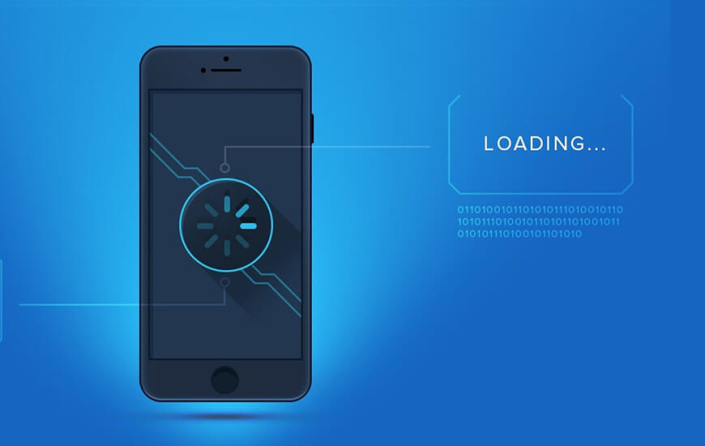As per a study, 50% of consumers state that their perception of a business is influenced by the design of its website. |
Are you thinking about revamping your website? That’s a great idea since keeping your website up-to-date and functional is important from a user’s perspective (especially if you run an e-commerce store)
But before you start redesigning, you’re probably wondering: How much is this going to cost? The truth is that the cost of redesigning a website will vary widely depending on numerous factors including the type of website, the number of pages, the purpose of redesigning and more.
In this guide, we’ll break down the costs involved in a website redesign, helping you understand the factors that influence the price and how to calculate the price and plan effectively. (Readers can directly jump to the section)
Whether you’re a small business owner or the head of a large corporation, below, you’ll find everything you need to know to make informed decisions about your website redesign project.
Let’s get started!
(You can read more about the fact quoted in the opening sentence here.)
At a Glance — Estimating Your Budget for Website Redesign
- Small website: 5 to 10 pages
- Medium-sized website: 11 to 50 pages
- Enterprise website: 50+ pages
| Website Size | Doing it Yourself | Hiring a Freelancer | In-house Team | Partnering with an Agency |
| Small website | $500 – $1,500 – | $1,500 – $3,500 | $2,000 – $5,000 | $3,000 – $8,000 |
| Medium-sized website | $1,500 – $3,500 | $3,500 – $8,000 | $5,000 – $15,000 | $8,000 – $25,000 |
| Enterprise website | Not recommended | $8,000+ | $15,000+ | $25,000+ |
Website Cost Calculator
Easily calculate the cost of your Business website or eCommerce website with us. Get a free on-demand quotation on your next big idea.
Get Free Online Consultation Now!!
Factors Affecting Website Redesign Cost
Several factors determine the final cost of a website redesign.
Development Platform & Technologies (Front-end and Back-end)
Whether you want to redesign the front-end, back-end (or both,)will affect the costs to a greater extent.
Choosing a Content management system (CMS) like WordPress, Wix or Drupal offers a wide range of pre-built themes and plugins that can help reduce development costs. However, highly customized websites or those requiring complex functionalities will need to be built from scratch on a custom framework, leading to higher development costs.
If you want to move from one CMS to another or from a coded website to a CMS, there will be additional costs to consider. Many plugins, themes, and additional functionalities in these CMS involve monthly subscription fees.
If you want to redesign your website with new technologies, you’ll need the expertise of a developer. For example, a PHP developer will be needed if you want to migrate from WP to PHP. While less noticeable to users, a back-end redesign is important for website performance and security. This involves changes to the website’s underlying structure, code, and technology.
Website Size and Complexity
If your planned project includes a simple, minimalist design with clean lines and limited animations, then it will generally be less expensive.
But if you’re looking for a visually rich design with moving graphics, custom fonts, and interactive elements., the costs will get higher since you’ll need professional UI/UX designers.
The number of design revisions you need can also impact the cost.
Design Complexity
The number of pages on a website will determine the price of a website redesign. Larger websites with more pages, complex layouts, and interactive features naturally cost more to redesign.
A simple website with a few static pages will be less expensive than a running e-commerce platform with product listings, shopping carts, and secure payment gateways.
Functionality
The number and complexity of features you want to incorporate in your new website will significantly impact the development cost.
Basic functionalities like contact forms and email signups can be relatively inexpensive to implement. However, features like user accounts, membership sections, custom search functionalities, or integrations with third-party applications will require more development time and expertise, thereby increasing the cost.
Content Creation and Migration
If your website redesign project involves creating new content, such as product descriptions, blog posts, or landing page copy, you’ll need to factor in content creation costs.
Additionally, migrating existing content from your old website to the new one can be a time-consuming process, since the content structure or formatting will be significantly different.
Additional Services
When you’re redesigning your website, you may need to consider additional costs that might not be directly related to the website development itself.
For example, Search engine optimization (SEO) services can help improve your website’s visibility in search engine results pages (SERPs), thereby increasing organic traffic.
You can also factor the marketing campaigns to promote your new website launch into your budget.
Additionally, ongoing website maintenance, security updates, and content management costs should be considered for the long-term health and functionality of your website.
Types of Website Redesigning
Apart from the factors mentioned above, the type of redesigning you are doing for your website will also impact the prices. Here are some of the common types of redesigning:
Cosmetic Redesign (UI Redeisgn)
This is the most superficial type of redesign, where you primarily on the visual aspects of your website. This type of redesign includes changing colours, fonts, images, and overall layout to give your site a fresh look.
A paper published in “Business Papers in Color. Just a Shade Better” reveals that using proper colours can increase readership by 40 per cent and improve comprehension by 73 per cent. |
User Experience (UX) Redesign
A UX redesign prioritizes improving the user experience. This includes analyzing how visitors interact with your website, identifying pain points, and making changes to improve navigation, information architecture, and overall user satisfaction. The focus is on making the website easier to use.
Functional Redesign
This type of redesign includes enhancing the website’s functionality. It involves adding new features, improving existing ones, or optimizing performance. For example, you can add a chat feature or a customer portal.
Complete Overhaul
A complete overhaul involves redesigning every aspect of your website —from the visual design to the underlying technology. This is typically a complex and costly process but can be necessary if your website is outdated or doesn’t meet your business goals.
Mobile-First Redesign
According to a Forbes report, mobile users are 67% more likely to make a purchase from a website that has a mobile-friendly design. |
With the increasing number of mobile users, a mobile-first redesign prioritizes creating a good experience for users on smaller screens. This approach involves designing the website for mobile devices first and then adapting it for larger screens.
Responsive Redesign
This is similar to mobile-first where a responsive redesign ensures that your website adapts to different screen sizes and devices. However, the focus is on creating a flexible layout that works well across all platforms without sacrificing the user experience on any device.
How to Calculate the Website Redesign Cost?
Step 1: Define Your Project Scope
The first & most important step in estimating costs is to clearly define your website’s purpose and goals. Consider these questions.
What is the primary function of your website?
Do you want to sell products online (e-commerce), provide information about your company or services, generate leads and inquiries (lead generation website), or establish your brand online (brand awareness website)?
Understanding your website’s primary objective will guide you with the design, content strategy, and functionalities required.
Who is your target audience?
Defining your target audience is important for creating a website that resonates with them.
Consider their demographics, interests, pain points, and online behaviour. Will your website cater to busy professionals, families looking for entertainment options, or B2B decision-makers?
By understanding your target audience, you can get an idea of what your website should look like to offer a good user experience to your target audience. This will help you determine the scope of costs.
What essential features do you require?
Make a list of the functionalities that you need for your website. This can include a contact form for inquiries, a shopping cart and a secure payment gateway for e-commerce transactions. Maybe you need a booking system for appointments, a membership section for exclusive content, or a blog for sharing news and updates.
By understanding the need for these features, you can plan out the costs.
Step 2: Deciding Who Will Redesign Your Website
Once you have an idea of what changes are needed for redesigning, it’s time to decide who will bring your vision to life. You have three primary options: doing it yourself, hiring a freelancer, or partnering with a design agency. Let’s explore the pros and cons of each.
A) Do It Yourself (DIY)
This means redesigning the website by yourself. This is a viable option for individuals or small businesses with a limited budget and some basic technical knowledge.
Pros:
- Cost-effective: This is often the most budget-friendly option, especially for simple websites. You won’t have to pay designer or developer fees, and there are many affordable website builder platforms available.
- Complete control: You have full control over the design process — from concept to launch. This allows you to redesign the website as per your needs.
- Learning experience: Building your website can be a rewarding learning experience. Although the process may look complex, you’ll gain valuable skills in website design, development, and content management. This knowledge can be beneficial for maintaining and updating your website in the future.
Cons:
- Time-consuming: Designing and developing a website requires significant time and effort. You have to learn the necessary skills, choose the right platform, build the site, and make changes — this can be a lengthy process, especially if you don’t have prior experience.
- Lack of expertise: Unless you have a background in design or development, you might not possess the necessary skills to create a professional and user-friendly website. This can lead to a website that is visually unappealing, difficult to navigate or lacks essential functionalities.
- Limited resources: Many website builders offer a user-friendly interface and pre-built templates, but they often have limitations in terms of customization and functionality. You may not be able to achieve the specific design or features you envision for your website using a DIY platform.
B) Hiring a Freelancer
You can hire a freelancer who can undertake the project. You can also consider hiring multiple freelancers for different aspects of redesigning (eg freelance UI/UX designer, freelance front-end developer)
Pros:
- Flexibility: The freelance market has a wide range of talent with diverse skill sets. You can find freelancers who specialize in specific areas like web design, development, or Back-end development.
- Cost–effective: Freelancers offer competitive rates compared to design agencies. This can be a good option for businesses with a limited budget but still require professional expertise.
- Direct communication: You’ll have direct contact with the freelancer you hire, allowing for clear communication and a more personalized approach. You can provide feedback and discuss revisions easily.
Cons:
- Project management: The responsibility of managing the project, including setting deadlines, tracking progress, and ensuring quality control, falls on you. This can be time-consuming, especially if you’re not familiar with website development processes.
- Quality control: Finding a reliable freelancer with the necessary skills and experience can be challenging. It’s important to carefully vet potential candidates by reviewing their portfolios, checking references, and conducting interviews. Even with thorough vetting, there’s always a risk of encountering freelancers who may not deliver high-quality work or meet deadlines.
Limited resources: Freelancers may have limited capacity or resources compared to a design agency. They might not have access to the latest design tools or a team of specialists to handle various aspects of the project.
C) Hiring a Web Design Agency
You can hire a web design agency to handle the redesign of your website.
Pros:
- Expertise: Agencies have teams of experts in design, development, and digital marketing. They understand the latest trends and best practices.
- Efficiency: Agencies can complete the project faster without compromising the quality, allowing you to focus on your core business.
- Fresh Perspective: An outside agency can bring fresh ideas and a different viewpoint to your project.
- Comprehensive Services: Many agencies offer additional services like SEO, content creation, and digital marketing.
- All-in-one Solutions: Agencies offer end-to-end solutions, meaning they will completely handle all aspects of your website redesigning.
Cons:
- Cost: Hiring an agency can be more expensive than doing it yourself or hiring a freelancer.
- Less Control: You may have less control over the design process.
- Dependency: You’ll rely on the agency for ongoing maintenance and updates.
Tips for Choosing the Right Agency:
- Look for agencies with experience in your industry.
- Review their previous work to see if their portfolio aligns with your vision.
- Read reviews and case studies to understand their reputation.
- Ensure they have good communication skills and are willing to listen to your ideas.
- Discuss your budget upfront.
Step 3: Deciding the Budget and Preparing the Action Plan
Now that you’ve identified how you want to proceed with the website redesign, it’s time to get down the budget. Figure out how much you’re willing to spend on the redesign. Remember, a website is an investment, so don’t be afraid to allocate a decent budget.
Next comes the big question: DIY or hire professionals? Redesigning yourself can save money but requires time, skills, and patience. On the other hand, hiring a freelancer or agency offers expertise but comes with a price tag. Weigh the pros and cons carefully. Consider the complexity of your redesign, your technical skills, and the time you can dedicate to the project.
Once you’ve decided on your approach, it’s time for a detailed action plan. Outline the specific changes you want to make. Be clear about your goals: Do you want to improve user experience, boost conversions, or simply give your website a fresh look? Break down the redesign into smaller, manageable tasks. This will help you stay organized and track progress.
Remember, a well-planned redesign is half the battle. Take your time, consider all options, and create a roadmap that aligns with your business objectives.
Why Choosing Codevian for a Website Redesign is the Best Option?
We at Codevian are proud to offer a comprehensive approach to website redesign that meets your needs and delivers exceptional results.
- Cost-Effective Solutions: We provide competitive pricing without compromising on quality, making sure you get maximum ROI
- Minimal Downtime: We understand the importance of uninterrupted business operations. So, we ensure minimal downtime, minimizing disruptions to your website traffic and revenue.
- Expert Guidance: We have a team of professionals who possess in-depth knowledge of the latest web design trends and technologies, and implement the best practices.
- Comprehensive Expertise: Our team is proficient in a wide range of website platforms, including PHP, Drupal, WordPress, Joomla, and other CMS technologies.
- Data-Driven Approach: We leverage data and analytics to inform our design and development decisions, ensuring your website is optimized for conversions and user engagement.
- UI/UX Focus: We prioritize user experience and design aesthetics. Our skilled UI/UX designers create visually appealing and intuitive websites that leave a lasting impression on your visitors.
- Personalized Solutions: We believe in delivering customized solutions that align with your brand identity and business objectives. Our approach is personalized ensuring that your new website will perfectly represent your company.
- Ongoing Support: Our commitment to you doesn’t end with the launch. We offer comprehensive post-launch support, including maintenance, updates, and optimization to keep your website performing at its best.
By choosing Codevian, you’re investing in a partnership that delivers a website that not only looks great but also drives business growth.
Final Thoughts
In conclusion, the cost of redesigning a website varies widely depending on factors such as website size, design complexity, and functionality requirements. Whether you opt for a DIY approach, hire a freelancer or partner with an agency, it’s important to plan your budget and outline your project scope clearly. By understanding these factors, you can make informed decisions and ensure a successful website redesign that meets your business goals and enhances user experience.