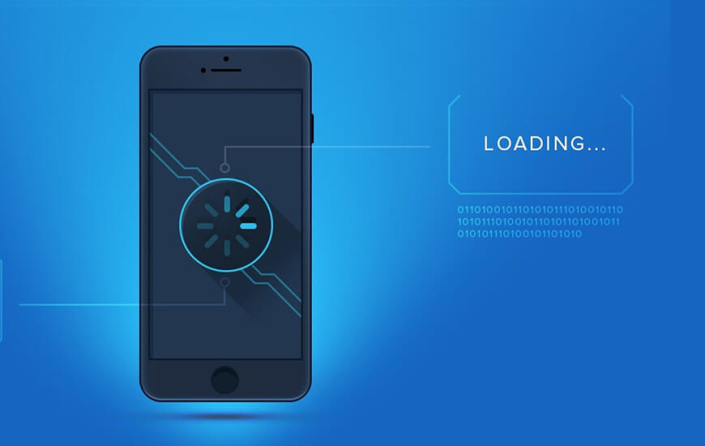“How much does it cost to build an app?” We hear this question all the time, and for good reason. The app world is booming and if you too wish to turbocharge your business with a custom-created app, check out our on-demand app development guide.
With over 35 billion downloads between the Apple App Store and Google Play combined, it is no surprise that companies are eager to build apps that connect with customers across generations.
That said, building an app from scratch comes at a cost. It’s difficult to give you an exact number as there are lots of variables involved. To help you effectively plan your app-building budget, we have created this comprehensive guide that highlights all the key considerations.
Let’s get to the point straight:
How to Calculate App Development Cost
If you are building a no-fuss app, just go ahead and use the formula to calculate the app development cost:
Formula: Total App Development Time (in Hours) x Hourly Rate
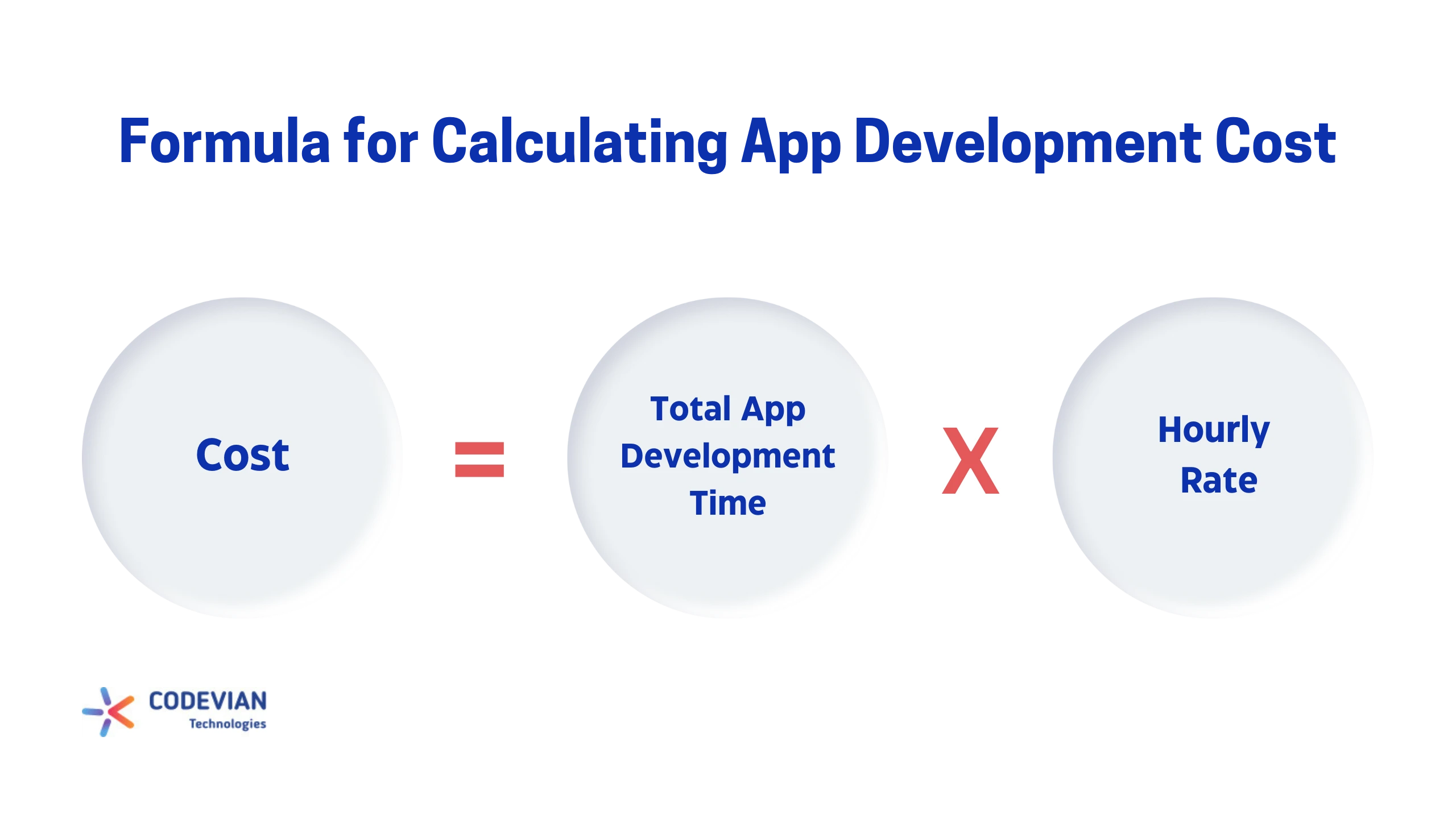
However, this formula doesn’t take into consideration the multiple variables that come into play while developing a complex app for business. As a result, the actual cost will be miles off from the estimate.
For a more precise figure that factors in all the key variables, use our on-demand app development cost calculator.
What Factors Influence App Development Costs?
When it comes to app development, the cost is never one-size-fits-all. Several key factors will influence how much you’ll need to invest in building an app that caters to your target prospects:
App Complexity
| App Complexity | Cost Range | Description |
| Basic App | $5,000 – $50,000 | Simple functionality (e.g., calculator, to-do list) |
| Medium-complexity App | $50,000 – $120,000 | Advanced features (e.g., real-time messaging) |
| Complex App | $150,000 – $300,000+ | Sophisticated backend (e.g., real-time messaging, payment gateways, or integration with external APIs) |
Platform Selection: iOS, Android, or Web
| Platform | Cost Range | Description |
| Single Platform (iOS/Android) | $10,000 – $100,000 | Developing for either iOS or Android |
| Dual Platform (iOS & Android) | $50,000 – $150,000 | 30-40% increase for developing on both platforms |
In-house vs. Outsourcing
| Development Method | Cost Range | Description |
| In-house | Highly variable | Includes employee salaries and benefits in addition to the cost of app development |
| Outsourcing (Eastern Europe/Asia/ USA | $30,000 – $100,000 and above | The cost of outsourcing is greatly dependent of the region. USA rates are usually much higher than those of Eastern European or Asian outsourcing rates. |
Design and User Experience (UI/UX)
| Design Complexity | Cost Impact | Description |
| Basic UI/UX Design | 10% of total development cost | Simple, functional design |
| Custom, High-Quality UI/UX | 30% of total development cost | Visually stunning design with animations and transitions |
Backend Infrastructure
| Backend Complexity | Cost Range | Cost Impact |
| Simple Backend | $5,000 – $20,000 | Suitable for basic apps |
| Complex Backend | 20-30% of total development cost | Needed for complex apps with heavy data processing |
Average Cost Estimates for Building an App
When budgeting for your app, having a ballpark figure in mind really helps. Let’s break down the numbers for you.
Cost Breakdown by App Type
| App Type | Cost Range | Description |
| Social Media App | $60,000 – $600,000+ | Real-time communication, profiles, multimedia sharing, scalability |
| E-commerce App | $40,000 – $700,000+ | From basic stores to large marketplaces with payment systems |
| Gaming App | $20,000 – $1,000,000+ | Ranges from simple games to high-end, graphics-intensive games |
- Social media apps: These apps often involve real-time communication, user profiles, and multimedia sharing, making them expensive to develop. The cost for a fully featured social media app can range from $60,000 – $600,000+, depending on the scale.
- E-commerce apps: From simple online stores to comprehensive marketplaces, e-commerce app prices vary widely. A basic shop might run $40,000, while complex platforms like Amazon, enhanced with payment gateways, product catalogs, and customer management, could hit a million-dollar mark or more.
- Gaming apps: Simple puzzle games might be developed for as little as $20,000, but AAA-quality mobile games can soar past the $500,000 mark.
App Development Cost Calculator
Easily calculate the cost of your App Ideas with us. Get a free on-demand quotation on your next big idea.
Get Free Online Consultation Now!!
Cost of Building an App Based on the App Development Stage
| Development Stage | Cost % of Total Budget | Cost for $100,000 Project | Description |
| Planning | 10-15% | $10,000 – $15,000 | Outlining goals, target audience, features |
| Design | 15-20% | $15,000 – $20,000 | UX/UI design, wireframes, interactive mockups |
| Development | 50-60% | $50,000 – $60,000 | Frontend and backend coding, feature implementation |
| Testing | 10-15% | $10,000 – $15,000 | Ensuring app stability, security, performance optimization |
| Deployment | 5-10% | $5,000 – $10,000 | App launch, app store optimization, server setup |
Planning
The planning phase is where everything starts. Here, we outline your app’s goals, target audience, and key features. Let’s equate this phase to laying the groundwork. It takes up approx. 10% of your total budget. For a $100,000 project, that’s around $10,000. This step is crucial because a well-thought-out plan saves time and money later on.
Design
Next up is design, which covers how your app looks and feels. This includes both the visual elements and user interactions. Design usually consumes about 15% of your budget. So, for a $100,000 app, you’re looking at around $15,000. Investing in great design here pays off, as a user-friendly, attractive app keeps people coming back.
Development
Development is where the magic happens. This stage is all about coding and bringing your app to life. It’s the most significant portion of the budget, around 60%. For a $100,000 app, expect this to be roughly $60,000. This is where the majority of the work takes place, so be prepared for a big chunk of your budget to go here.
Testing
Testing ensures your app works smoothly and is free of bugs. This phase usually costs about 10% of your total budget. For a $100,000 app, that’s around $10,000. It’s worth every penny to avoid frustrating users with glitches.
Deployment
Finally, deployment is when your app goes live. This step involves launching your app on app stores and making it available to users. It generally costs about 5% of your total budget, or $5,000 for a $100,000 project. It’s the last step, but it’s essential to get your app into the hands of your users.
What About the Ongoing Costs of Apps Post-Launch?
| Ongoing Cost Type | Annual Cost % of Development | Description |
| Maintenance Costs | 15-25% of the original dev cost | Bug fixes, OS updates, performance improvements |
| Updates & Security Features | Variable, typically 10-30% of dev cost | Adding new features, applying security patches, server maintenance |
Maintenance Costs
Even the best apps in the world act up from time to time. You’re looking at spending about 15% to 20% of your original development cost annually on maintenance. This isn’t just pocket change – it’s a significant part of your app’s lifecycle budget.
Take Uber, for example. They’re constantly updating their app to improve user experience and add new features. These updates aren’t free. They require ongoing investment in development and testing.
Updates and Security Features
Remember the Equifax data breach? It cost them $700 million. While your app might not be handling that level of sensitive data, security is still crucial. Regular security updates protect your users and your business reputation.
Here’s a breakdown of what you’re looking at:
- Bug fixes and performance improvements
- Operating system and device compatibility updates
- New feature development
- Server and database maintenance
- Security patches and updates
We always advise our clients to factor these ongoing costs into their long-term budget.
Proven Strategies to Reduce App Development Costs
Are you still on the fence about app development costs? Let’s make this more manageable for you. When budgeting for an app, your first course of action should be to trim the fat without sacrificing quality. Here’s how:
- Choose the Right Platform: Start with one platform instead of going cross-platform. This approach can slash your initial costs by up to 40%. If you’re targeting a specific demographic, research their preferred platform and focus there.
- Prioritize Features for MVP: Don’t try to build Rome in a day. Focus on core features for your Minimum Viable Product. This strategy can reduce development time by 30-40% and costs by a similar margin. You can always add bells and whistles later.
- Leverage Third-party APIs: Why reinvent the wheel? Using existing APIs for functions like payment processing or social media integration can cut development time by weeks and save you 20-25% on costs.
- Implement Effective Project Management: A well-managed project is a cost-efficient project. Use agile methodologies and tools like Jira or Trello. This approach can boost productivity by up to 25% and potentially save you thousands in unnecessary revisions.
- Consider Hybrid Development: Tools like React Native or Flutter allow you to build for multiple platforms with a single codebase. This method can reduce development costs by up to 30% compared to native development for each platform.
Wrap Up
Feeling lost in the numbers of app development? You are clearly not alone. With so many variables, it can be overwhelming to calculate the cost of building a mobile app for your business. Thankfully, there is an easier and smarter way to go about it. Go for an on-demand mobile app development service. Such end-to-end service providers will take care of everything from budgeting to product launch, so you can focus on growing your business in ways that are more up your alley.
Frequently Asked Questions
What factors affect the cost of app development?
The cost of building an app depends on the app’s complexity, features, platform choice, and where your development team is located. These elements can significantly impact your overall budget.
How much should I budget for app maintenance after launch?
You can expect to spend around 15% to 20% of the original development cost annually on maintenance. This covers updates, bug fixes, and security improvements.
What’s the difference between in-house development and outsourcing?
In-house development might be more expensive due to higher local labor costs, while outsourcing can be cost-effective but requires careful management of quality and communication.