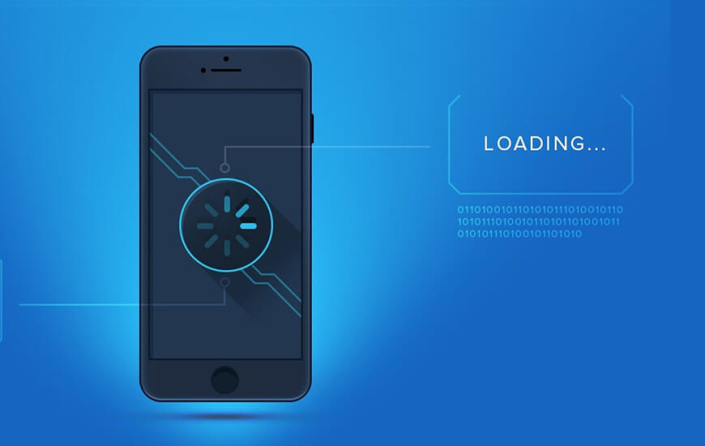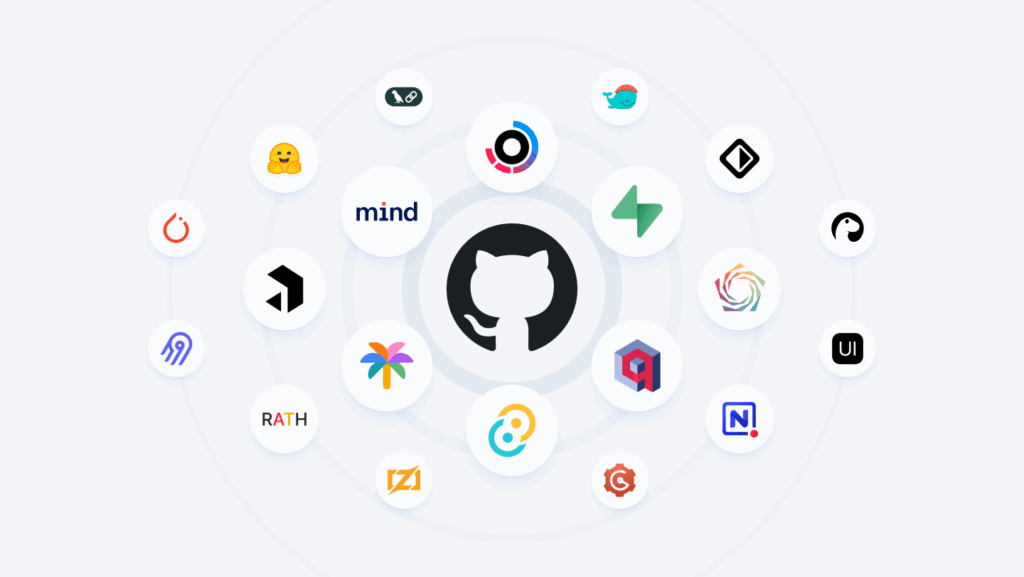The landscape of website development in 2025 has completely transformed thanks to AI. From code generation and design to SEO and content creation, AI tools are streamlining the process and helping developers, designers, and entrepreneurs build high-performance websites with unprecedented speed and precision.
This blog highlights the Top 10 AI Tools for Website Development in 2025, showcasing how each tool contributes to building smarter, faster, and more effective web solutions.
Why Top 10 AI Tools for Website Development Is Essential in Website Development
Artificial Intelligence is no longer a luxury—it’s a necessity in modern web development. Whether you’re a solo freelancer or running a full-scale digital agency, AI tools offer:
Faster time-to-market
Reduced manual errors
Intuitive design assistance
Smart content suggestions
Enhanced SEO optimization
Automation of repetitive tasks
Let’s dive into the Top 10 AI Tools for Website Development in 2025 that are redefining how we build websites.
1. GitHub Copilot X
What it does:
GitHub Copilot X is an AI-powered coding assistant developed by OpenAI and GitHub. It writes code in real-time as you type, suggesting entire blocks of HTML, CSS, JavaScript, React, or Python code.
Why it’s on the list:
Saves hours of development time
Reduces errors in code
Ideal for frontend and backend developers
2. Framer AI
What it does:
Framer AI lets you build responsive, fully functional websites just by typing a prompt. Want a startup landing page with a modern layout? Just say it.
Why it’s on the list:
No-code website building
AI-generated content and design
Instant preview and hosting options
3. Uizard
What it does:
Uizard is an AI-powered UI design tool that turns wireframes, screenshots, or written descriptions into design mockups and prototypes.
Why it’s on the list:
Converts hand-drawn ideas into digital design
Great for MVPs and UX workflows
Collaboration-friendly
4. Durable AI
What it does:
Durable AI is known as the “AI website builder that works in 30 seconds.” Just describe your business, and Durable creates a complete site—text, layout, images, and forms included.
Why it’s on the list:
Perfect for small businesses and solopreneurs
Instant online presence
Built-in CRM and marketing tools
5. 10Web AI Builder
What it does:
10Web is an AI-powered WordPress builder that allows you to convert any website into a WordPress version or build a new site from scratch using prompts.
Why it’s on the list:
Full WordPress control with AI ease
Ideal for freelancers and agencies
Includes SEO and performance optimization
6. ChatGPT-4o (OpenAI)
What it does:
ChatGPT-4o is a multimodal AI assistant that helps with content writing, code debugging, idea generation, SEO analysis, and even basic UI advice.
Why it’s on the list:
Highly versatile
Great for both developers and marketers
Plugins and image/code interpretation support
7. Midjourney & Leonardo AI
What they do:
These AI art generators help web designers create stunning visuals, icons, hero sections, and illustrations tailored to the website theme.
Why they’re on the list:
No need for stock images
Unique, brand-consistent visuals
Creative freedom at scale
8. Adobe Firefly
What it does:
Adobe Firefly is Adobe’s AI engine for creating images, text effects, and animations—ideal for modern, interactive websites.
Why it’s on the list:
Seamless integration with Photoshop
Great for dynamic web graphics
Supports branding through visual customization
9. Surfer SEO
What it does:
Surfer SEO uses AI to optimize on-page SEO by analyzing competitors, keyword density, and structural layout.
Why it’s on the list:
Helps websites rank higher in search engines
Provides AI-driven SEO audit suggestions
Works well with WordPress and content editors
10. Zyro AI Tools
What it does:
Zyro offers a suite of AI tools for logo generation, content writing, image enhancement, and even AI heatmaps to understand user behavior.
Why it’s on the list:
All-in-one tool for new website builders
E-commerce and service businesses benefit most
Affordable and beginner-friendly
Key Benefits of Using Top 10 AI Tools for Website Development
Speed and Efficiency
AI automates repetitive tasks like coding standard components, writing SEO meta tags, and designing layouts.
Quality and Consistency
With built-in best practices and real-time suggestions, AI tools help maintain design standards and reduce bugs.
Accessibility
Many AI tools now offer no-code and low-code options, allowing non-technical users to create high-functioning websites.
Cost Saving
Automating design, development, and content means you spend less on hiring multiple professionals.
How to Choose the Right AI Tool
Not every tool fits every use case. Here’s how to decide Top 10 AI Tools for Website Development:
| Need | Best Tool |
|---|---|
| Code writing | GitHub Copilot X |
| Full site generation | Framer AI, Durable AI |
| WordPress sites | 10Web AI Builder |
| Custom graphics | Midjourney, Adobe Firefly |
| SEO focus | Surfer SEO |
| Non-tech founders | Zyro, Framer |
Conclusion
The Top 10 AI Tools for Website Development in 2025 represent a major leap in how websites are planned, built, and optimized. Whether you’re a developer looking to increase productivity or a business owner wanting a quick and effective web presence, AI offers tools that save time, cut costs, and boost results.
As AI continues to evolve, we can expect even more intuitive and powerful tools to emerge. Adopting these technologies today will keep you ahead in a highly competitive digital space.
FAQ
Can AI completely replace web developers?
No. AI enhances developers’ efficiency but doesn’t replace human creativity, logic, or strategic thinking.
Is it safe to rely on AI-generated code?
Yes, but always review and test AI-generated code before deploying it live.
Which is the best tool among the Top 10 AI Tools for Website Development in 2025?
There is no one-size-fits-all. Choose based on your specific needs—coding, content, design, or full website creation.
Can beginners use these tools?
Absolutely. Many tools like Framer, Zyro, and Durable are made for non-technical users with intuitive interfaces.