If you’re wondering what Google partner setup is, you’ve come to the right place.
Designed by Google, it’s used to assist Android users in resolving issues as this powerful tool offers troubleshooting, preference management, and more.
But how do you install it? Or shall you uninstall the Google Partner Setup app for better performance?
Let’s see it in detail.
What is the Google Partner Setup App?
Google Partner Setup is a pre-installed app you’ll find on Android devices with Google Mobile Services. It runs quietly in the background to keep things running smoothly on your phone.
The Google Partner Setup App comes pre-installed on newer devices, while older devices up to OS 8 have it automatically installed.
The highlight of this app is making all the internal features and functions work smoothly. With this app, you can easily set up phone numbers, websites, and other account-related settings on multiple devices.
Because of its lightweight design, this system app takes a tiny place on your device (less than 5 MB), but delivers robust functionality and features.
Looking for Software Development?
We can help! Whether you need custom software or want to augment your team with skilled front-end and back-end developers for a particular project — we have all software solutions for your needs.
The Features & Benefits of Google Partner Setup App
Here are some of the many benefits of Google Partner Setup
1. Simplified Account Management
Google Partner Setup helps configure settings related to your phone number, websites, and Google accounts across all devices where your account is logged in.
This makes signing in and using your accounts on new devices convenient and fast.
2. Improved Performance
By working in the background, it can identify and troubleshoot technical glitches that might slow down your phone.
3. Updated Security
Although the exact details aren’t publicly available, the Google Partner Setup plays a role in maintaining your device’s security by addressing potential vulnerabilities.
4. Automatic Updates
As per the latest release, the Google Partner Setup app handles automatic updates for itself, ensuring you have the latest bug fixes and improvements.
5. Better User Experience
By ensuring integration between various Google apps like Gmail, YouTube, and Drive on your device, Google Partner Setup will lead to a more efficient user and unified experience for users.
6. Background Optimization
Google Partner Setup constantly run in the background and plays an important role in optimizing your device’s system resources for better performance. This involves memory management or background process control.
7. Faster Device Setup
Google Partner Setup simplifies the Setup process for new devices by managing accounts and setting configurations automatically in the background, making it faster and easier for users.
Note:-
Remember that Google Partner Setup mostly runs in the background, so you won't be using its features directly.
Can I Uninstall the Google Partner Setup App?
The real question is should you uninstall the Google Partner App?
Our take is definitely a No!
Google Partner Setup is essential for your device to properly run Google Mobile Services (GMS). This system app offers a wide range of features to make your Android device run smoother and faster. So removing it will impact many functionality of your phone.
Since this app is a system app, you cannot uninstall it completely. There is only one option to disable it.
Where to Find Google Partner Setup?
You cannot find the Google Partner App on Playstore anymore. To locate this app, follow the steps below.
- > Go to Settings
- > Click on Apps
- > Scroll down or search for “Google Partner Setup”
Alternatively, you can open settings and type “Google Partner Setup” in the search box.
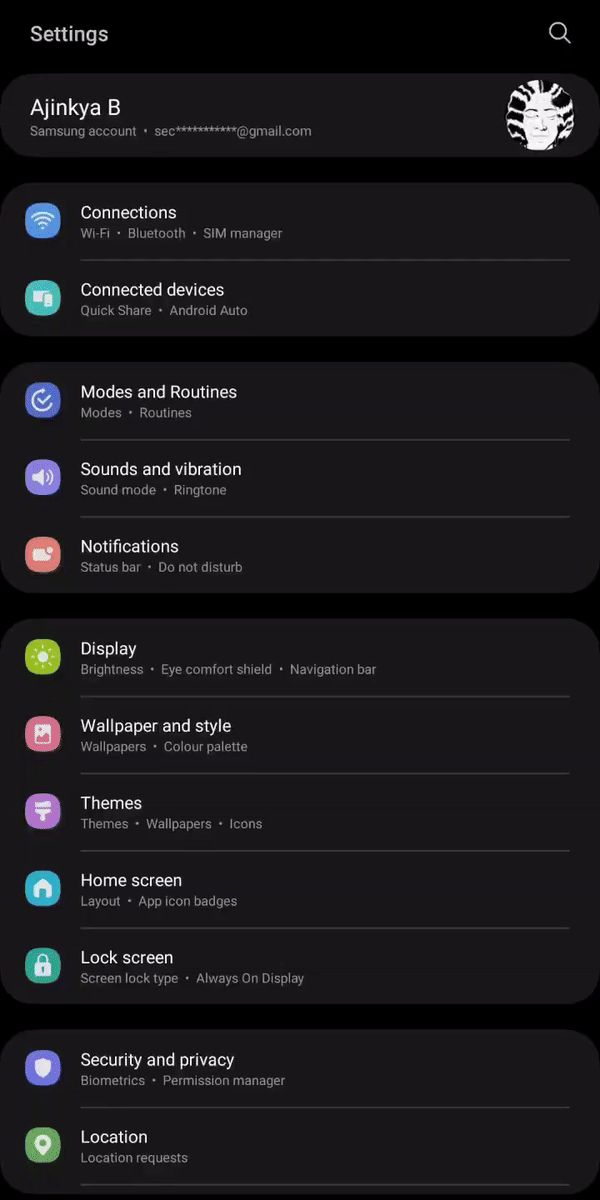
How to Fix the “Unfortunately Google Partner Setup has Stopped” Issue?
If you’re having problems with Google Partner Setup, try doing the following.
1. Restart your device
A quick restart can fix temporary issues causing the error.
2. Open Google Partner Setup and force stop it
Force stop is a feature that lets you quickly shut down an app. It’s like pressing a power button to force the app to stop running in the background. This is handy if an app is frozen, not working properly, or using too much battery.
Follow these steps:
- >Open settings
- > Go to Apps
- >Google Partner Setup>
- >Click on Force Stop.
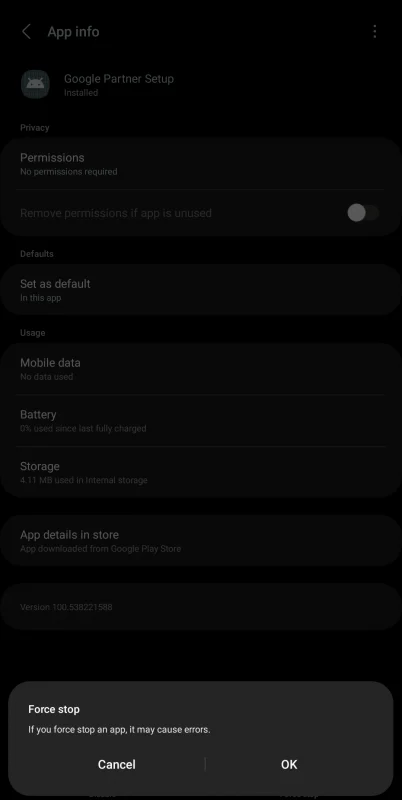
3. Clear Google Partner Setup Cache
This will clear temporary files that might be causing problems. Here’s how to do it:
- >Go to Settings.
- >Click on Apps or Applications.
- >Find “Google Partner Setup”
- >Look for options like “Storage” or “App storage“.
- >Tap “Clear Cache“.
4. Reset the app
If clearing the cache doesn’t solve the problem, you can try clearing the app data. This will reset the app to its default settings and remove any damaged data. Keep in mind that you may need to log in again to some accounts. Just follow the same steps as before to get to the app storage, then choose “Clear Storage” or “Clear Data“.
5. Update Google Play Services
To fix problems with Google Partner Setup, update Google Play Services in these easy steps:
- Open the Play Store app.
- Click on your profile picture at the top right.
- Choose “Settings” and then “About“.
- Tap “Update Play Services“.
Final Thoughts
In conclusion, the Google Partner Setup app is an important component of the Android ecosystem. It offers smooth account management, enhanced performance, security updates, and a better user experience. While it operates in the background, its impact on device functionality is significant. Therefore, it’s recommended to keep the app installed to ensure optimal performance and functionality of your Android device.


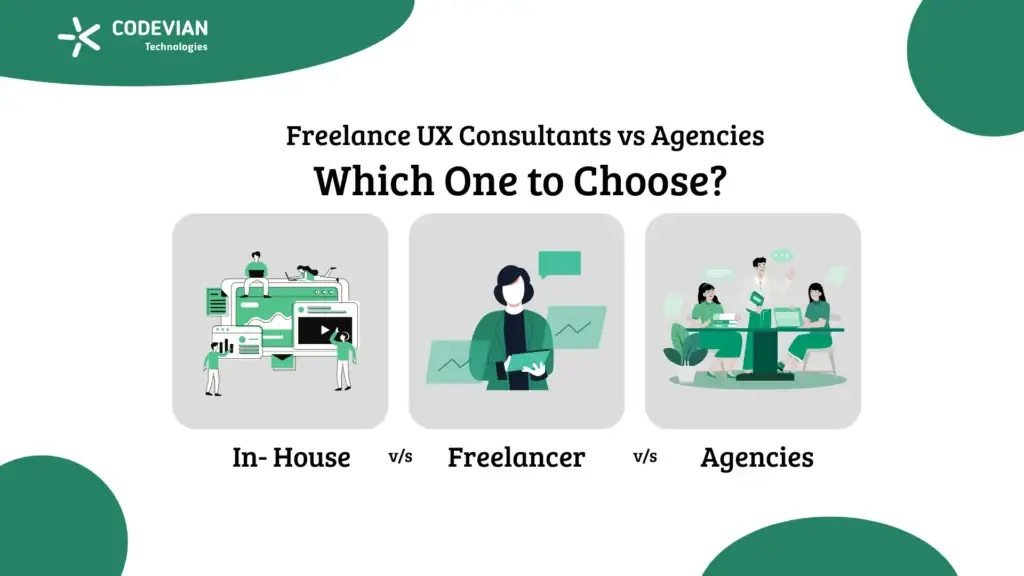






3 Responses
wow
My G.P.S. shows it’s “force stop”. It has a Disable tab and Force Stop tab. But NO “open” tab. How can I get it running again? My phone is all kinda messed up! Has anyone else ever had this misfortune?
Try rebooting into safe mode by pressing and holding power off in the power menu for 2 seconds then reboot normaly